Crop Image
Crop Images with our advanced and fast Image Cropper online for free. Precise trimming and quality assurance.
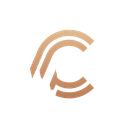
Crop image in 3 simple steps
1. Select and upload your image
Begin by choosing the photo you wish to enhance. Our versatile Image Cropper accommodates numerous file formats, ensuring a seamless start to your image editing journey.
2. Refine your image
Utilize our user-friendly interface to precisely crop image. Define the perfect area to retain, experiment with pre-set aspect ratios, or craft a bespoke crop tailored to your specific requirements.
3. Save your masterpiece
Once you've perfected your image crop, it's time to save your creation. Our Image Cropper ensures the selected area is preserved with optimal quality, ready for immediate use or further editing.
Showcases of Crop Image
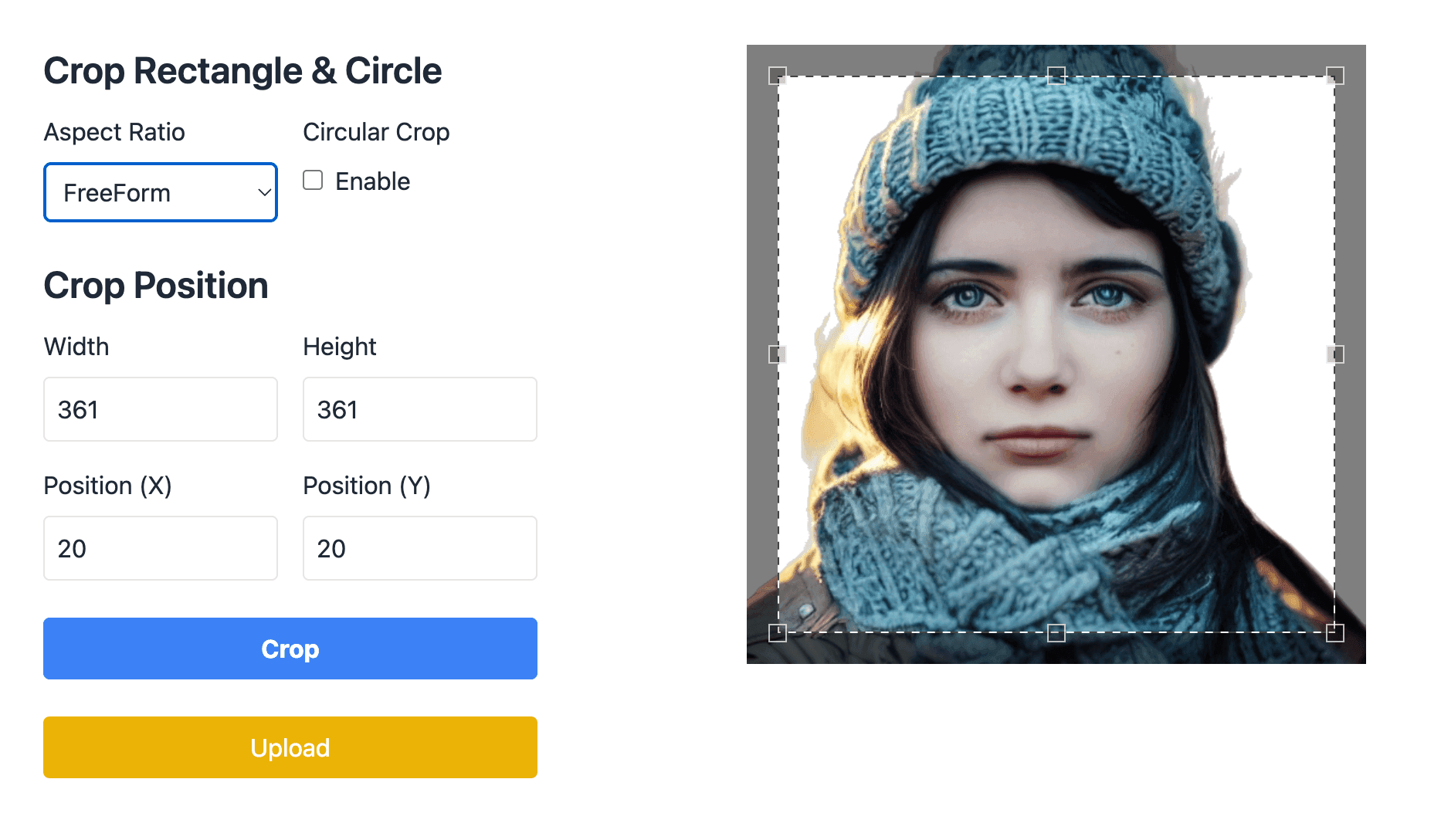
All features of Crop Image
Our cutting-edge Crop Image offers an array of powerful features designed to streamline your photo editing process and deliver exceptional results.
High-Precision Cropping
Achieve pixel-perfect results with our advanced Crop Image tool.
Versatile Aspect Ratio Options
Access a wide range of pre-set aspect ratios or define custom dimensions to suit your specific cropping needs.
Custom Dimensions
Crop Image supports custom height and width for precise image adjustments. Easily define specific dimensions to fit your exact needs.
Circle Crop Support
Crop Image supports circle crop for precise and creative image adjustments.
Quality Preservation
Crop images without compromising on quality.
Flexible Output Options
Export your masterfully cropped images in a variety of formats, including high-quality JPEG, PNG, and WebP.
Rapid Download Feature
Access your newly cropped images instantly with our streamlined download process.
Seamless Social Sharing
Share your cropped masterpieces directly to popular social media platforms with a single click.
User reviews
"Crop Image has revolutionized my workflow. I can easily crop and resize images for various platforms, ensuring my photos always look their best."
Emma Wilson
Professional Photographer
"I use Crop Image daily for social media content creation. Its precision cropping tools help me optimize images for each platform's requirements."
James Anderson
Digital Marketing Specialist
"Crop Image has been a game-changer for our product photography. We can quickly adjust and crop images to highlight key features, boosting our sales."
Olivia Chen
E-commerce Store Manager
"I often use Crop Image to crop some daily pictures and then make them into emoticons. It is very convenient."
Daniel Lee
Web Developer
"Crop Image's user-friendly interface makes it easy to create perfectly sized thumbnails for my YouTube videos. It's an essential tool in my content creation arsenal."
Sophia Martinez
Content Creator
"The advanced features in Crop Image, like aspect ratio presets and custom cropping, have streamlined my design process. It's my go-to tool for image editing."
Ryan Taylor
Graphic Designer
Your questions, answered
Absolutely not. Our Image Cropper is a professional-grade tool that respects your work. We never apply watermarks to your cropped images, ensuring you receive clean, untarnished results every time.
Indeed! Our Image Cropper is fully responsive and works seamlessly across all devices. Whether you're using a desktop computer, tablet, or smartphone, you can crop images with equal ease and precision.
Our versatile Image Cropper supports a wide array of formats including JPEG, PNG, WebP, GIF, and more. You can upload and crop images in virtually any common format, providing maximum flexibility for your editing needs.
After cropping, you have the flexibility to export your images in multiple high-quality formats. Choose from JPEG for efficient compression, PNG for lossless quality, or WebP for optimal web performance, depending on your specific requirements.
Our standard Image Cropper is completely free to use, with no hidden charges or limitations. Crop as many images as you need, whenever you need, at no cost at Crop Image.
Our advanced Image Cropper utilizes high-fidelity processing algorithms to preserve the original quality of your image during the cropping process. This ensures that your cropped images retain their clarity, color accuracy, and overall visual integrity.
While our current Image Cropper focuses on delivering precise results for individual images, we're constantly evolving. Stay tuned for future updates that may include batch processing capabilities for multiple images.
Absolutely! Our Image Cropper features a flexible editing environment. You can adjust your crop multiple times before finalizing, ensuring you achieve the perfect result. Simply drag the crop handles or select a new aspect ratio to modify your crop.
While our current Image Cropper focuses on manual precision, we're exploring AI-assisted cropping for future updates. This could include features like smart object detection and automatic composition suggestions to enhance your cropping experience.
Our Image Cropper offers professional-grade cropping capabilities in a user-friendly, web-based interface. While Crop Image tool may not have all the extensive features of complex desktop software, it provides quick, efficient, and high-quality cropping without the need for installation or a steep learning curve.